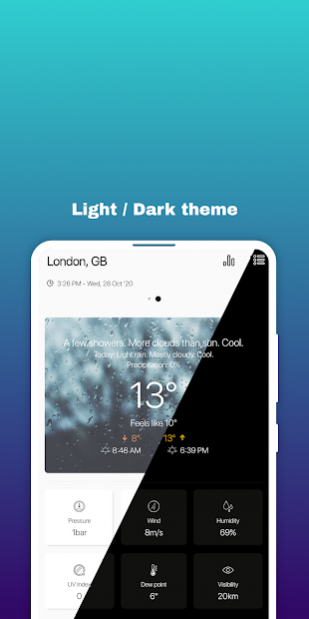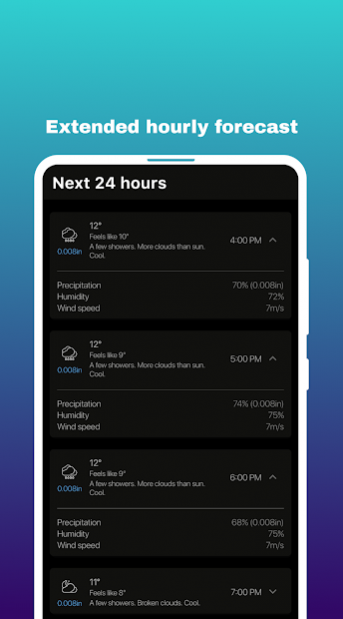Clean Weather 2.10.2
Free Version
Publisher Description
Clean Weather is a clean and easy to use app that provides accurate information about the current temperature, UV index, humidity, wind speed, air pressure, and rain chance for any location across the globe.
Most people check the weather at least once a day to dress appropriately and find out if they should take an umbrella before leaving home. Their interest is even higher when preparing to go on a vacation, and so it becomes mandatory to rely on a credible source of information.
Clean Weather promises to be a reliable solution in this regard. It provides users with accurate data about the current temperature, air quality, rain chance, humidity, UV index, wind speed, dew point, and visibility for any location in the world. Furthermore, they can check the forecast for the next hours and days within an intuitively-designed interface.
The app lets users manage multiple locations on a single platform and thus compare the temperature between two or more cities with just a few taps. Moreover, it enables them to configure a multitude of settings, switch from dark to light theme, change the accent color, and opt for the most appealing icon pack. Users can also show notifications in the status bar and choose from a variety of beautiful widgets to put on the home screen. Likewise, there are some premium benefits available only via subscription.
Main Features:
● Extended daily and hourly forecast
● Air quality information
● Daily summary of today's forecast
● Daily rain alerts
● Evening summary of tomorrow's forecast
● Compare temperatures between two locations
● Extra useful information: real temperature, humidity, rain chance, air pressure, wind speed.
● Weather radar
● Precipitation chart
● Current weather conditions in statusbar
● Two beautiful themes: Dark (all black everything - best suited for AMOLED displays) and Light.
● Multiple icon packs
● Multiple homescreen widgets
About Clean Weather
Clean Weather is a free app for Android published in the Astronomy list of apps, part of Home & Hobby.
The company that develops Clean Weather is Dita Cristian Ionut. The latest version released by its developer is 2.10.2.
To install Clean Weather on your Android device, just click the green Continue To App button above to start the installation process. The app is listed on our website since 2021-04-13 and was downloaded 1 times. We have already checked if the download link is safe, however for your own protection we recommend that you scan the downloaded app with your antivirus. Your antivirus may detect the Clean Weather as malware as malware if the download link to com.dci.dev.cleanweather is broken.
How to install Clean Weather on your Android device:
- Click on the Continue To App button on our website. This will redirect you to Google Play.
- Once the Clean Weather is shown in the Google Play listing of your Android device, you can start its download and installation. Tap on the Install button located below the search bar and to the right of the app icon.
- A pop-up window with the permissions required by Clean Weather will be shown. Click on Accept to continue the process.
- Clean Weather will be downloaded onto your device, displaying a progress. Once the download completes, the installation will start and you'll get a notification after the installation is finished.